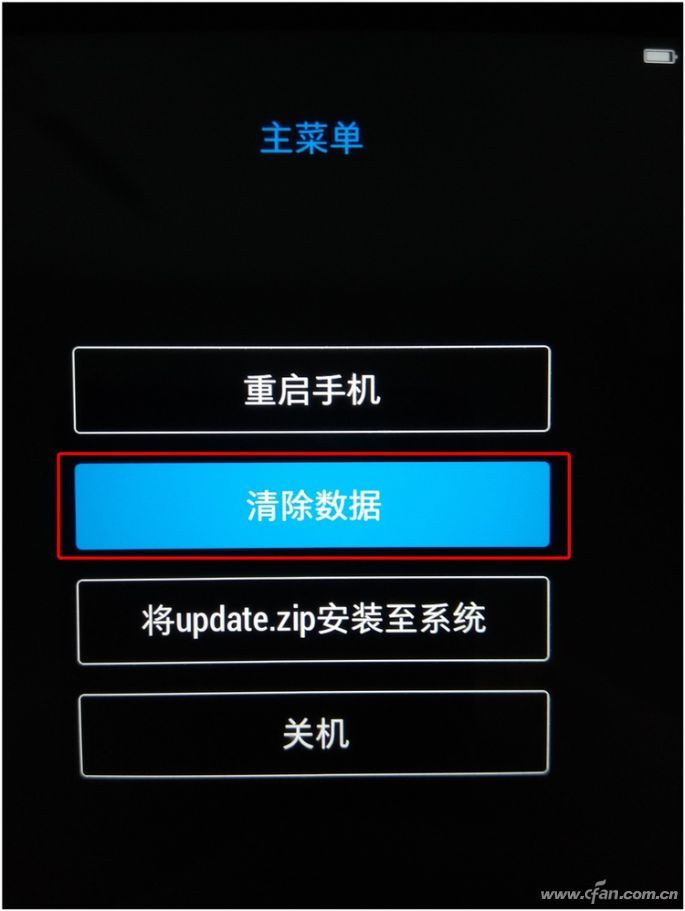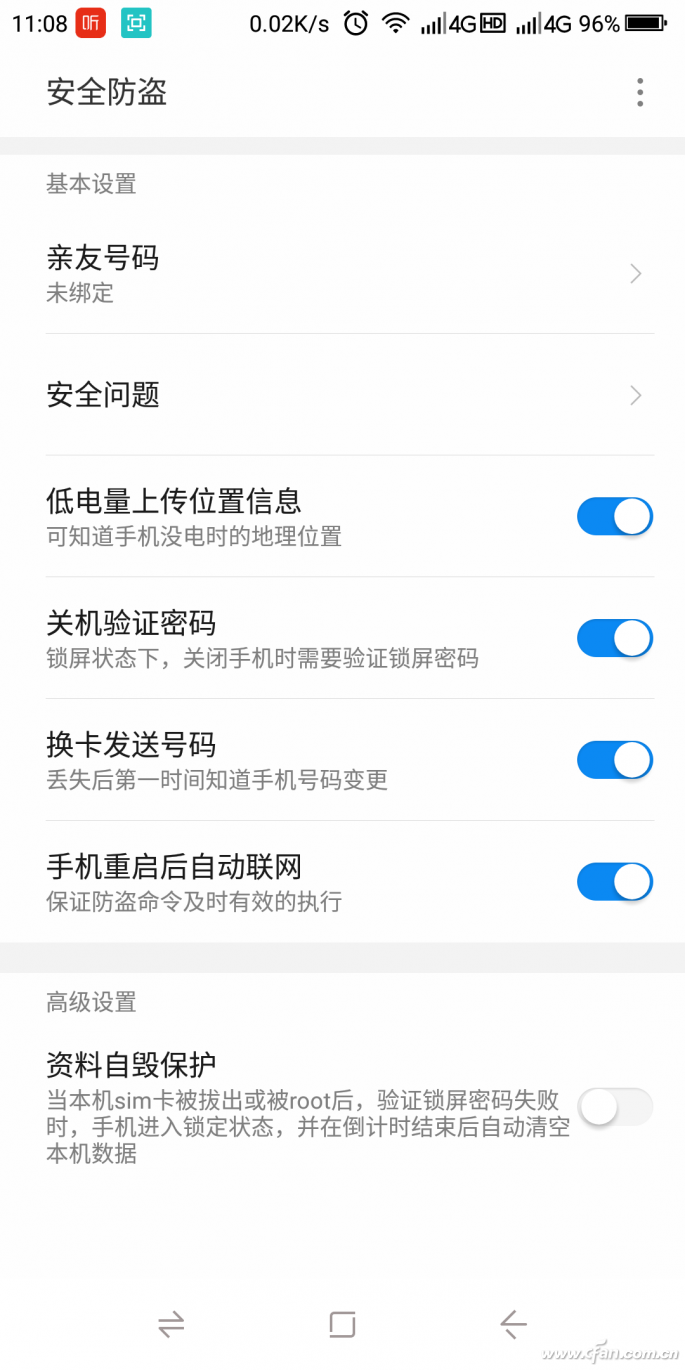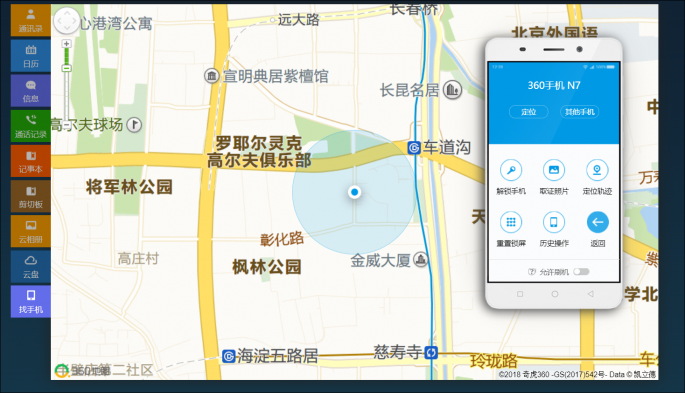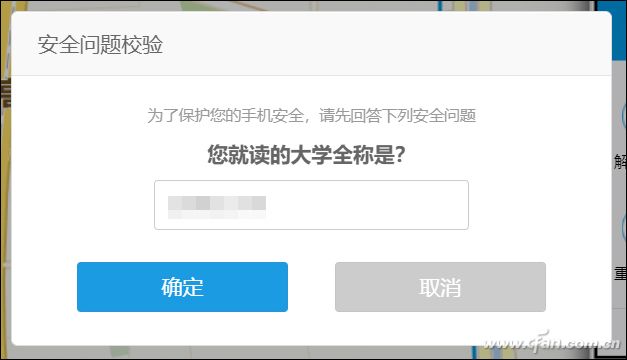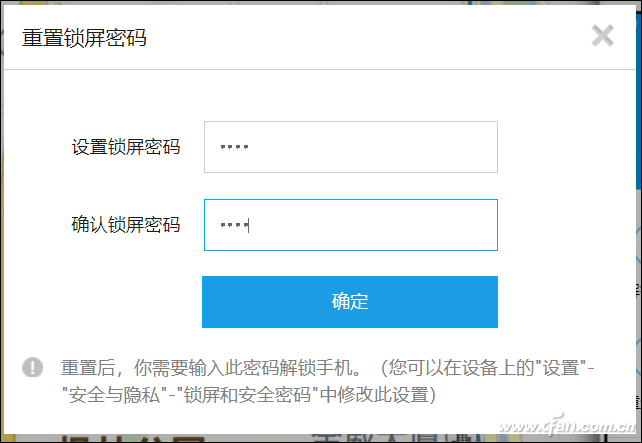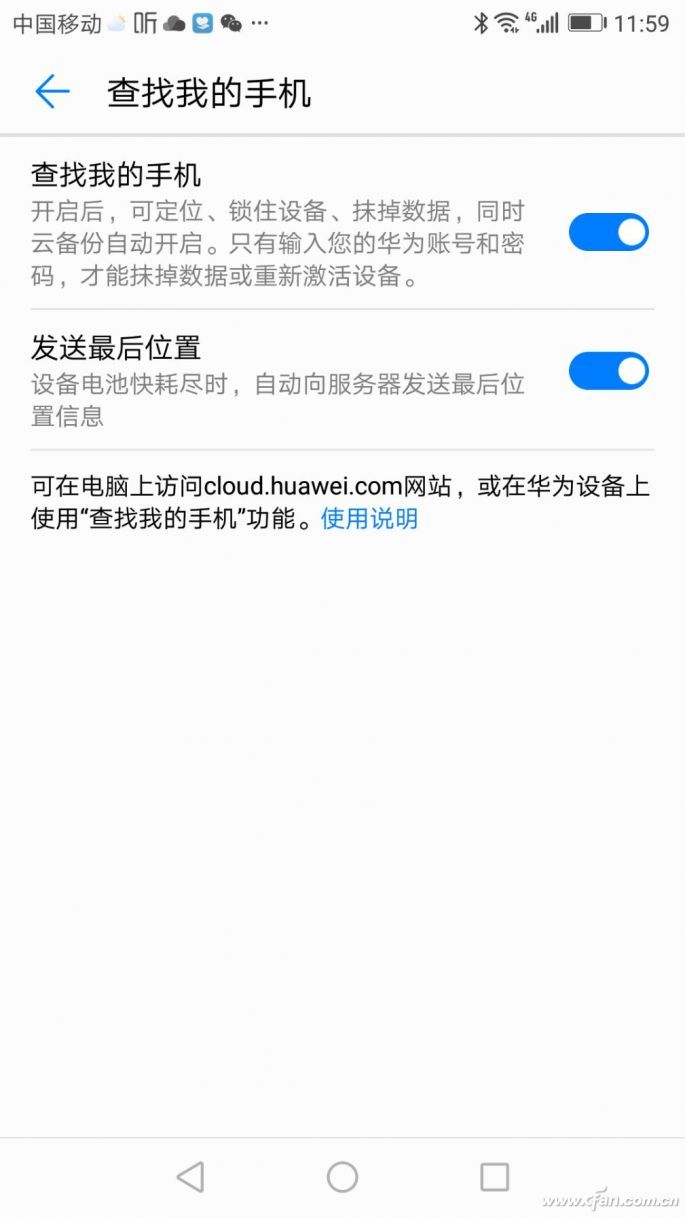Nowadays, all Android phones support fingerprint recognition, and the new product also adds facial recognition function, which simplifies the simple lock screen password input. However, there is always the risk of accidental loss or theft of mobile phones, so how can we ensure the safety of personal data in this case? Simple fingerprint password For Android phones, when we set the lock screen password (including simple numbers, patterns, and complex passwords with characters), fingerprints and facial recognition information, there is still the possibility of being cracked. First of all, you have activated and turned on the USB debugging mode in the developer options earlier. At this time, when the phone is found or stolen, you can use the ADB command to delete the lock screen password through the PC software, so that your phone All the photos and personal privacy information saved in the database are exposed. If you do not turn on the USB debugging mode, the other party can only get the right to use your mobile phone, but will not get your private data, which is relatively safer. To be more specific, long press the volume button (whether volume up or volume down depends on the specific mobile phone brand) + power button in the shutdown state to directly enter the Recovery interface. At this time, just select "Clear Data" to delete the lock The screen password and all data in the phone space have the same effect as restoring factory settings. Make good use of cloud services When your phone is lost, if you want to have a certain chance to get it back, or worry about forgetting the lock screen password you set, you need to make good use of the various cloud service functions provided by the phone manufacturer. Take the 360 ​​mobile phone as an example. After registering and logging in to the "cloud service", you can enter the "security and anti-theft" option. After you click in, you can open the "low battery upload location information" (for determining the location of the lost mobile phone) and "power off verification password" (Do not turn off the thief, so that you can always connect to the Internet for easy retrieval), "Replace the card and send the number" (know the phone number change as soon as possible) and "Automatically connect after the phone restarts" (to ensure the effective implementation of anti-theft instructions), to be set security issues After that, your phone becomes more secure. At this point, once your phone is lost, or you have forgotten the lock screen password, you can access "https://cloud.qiku.com/" in the browser on the PC side, and you can directly use the "Find "Mobile" function now. Next, you will see a map and display the approximate location information of the mobile phone. At the same time, there will be a mobile phone-style operation interface on the right side of the interface. We can send instructions remotely to start the mobile phone camera to take photos and ring the bell ( Use when you can’t find your phone), send messages, lock your phone, or destroy data. Through the above functions, the probability of retrieving the phone can be maximized, and the security of personal data can be ensured. Click "More Actions" on the phone screen, you can also see the option of "Reset Lock Screen", here you can solve the embarrassment of forgetting the lock screen password. After clicking "Reset Lock Screen", a security question verification window will pop up. After entering the correct answer, you can reset the lock screen password. After clicking the OK button, you can send instructions to the phone via the network. At this point, you will find that the previous lock screen password cannot be used, and you need to enter the new password you just set to unlock it (this operation does not affect the fingerprint and facial recognition functions). It should be noted that these remote commands require that the mobile phone is always connected to the Internet. If someone unplugs the memory card in advance, the environment cannot be realized without a Wi-Fi network that can be automatically connected. In addition to 360, Huawei, OPPO, vivo, Xiaomi and other brands all support similar cloud services, but they all need to register and log in by ourselves, and then turn on the relevant functions to achieve. Therefore, I hope that when you buy new mobile phones in the future, you must find them the first time, and turn on the required security verification and the function of retrieving the mobile phone to prevent it from happening. Capacitor Motor,Furnace Capacitor,Start Capacitor,Capacitor Start Motor Wentelon Micro-Motor Co.,Ltd. , https://www.wentelon.com