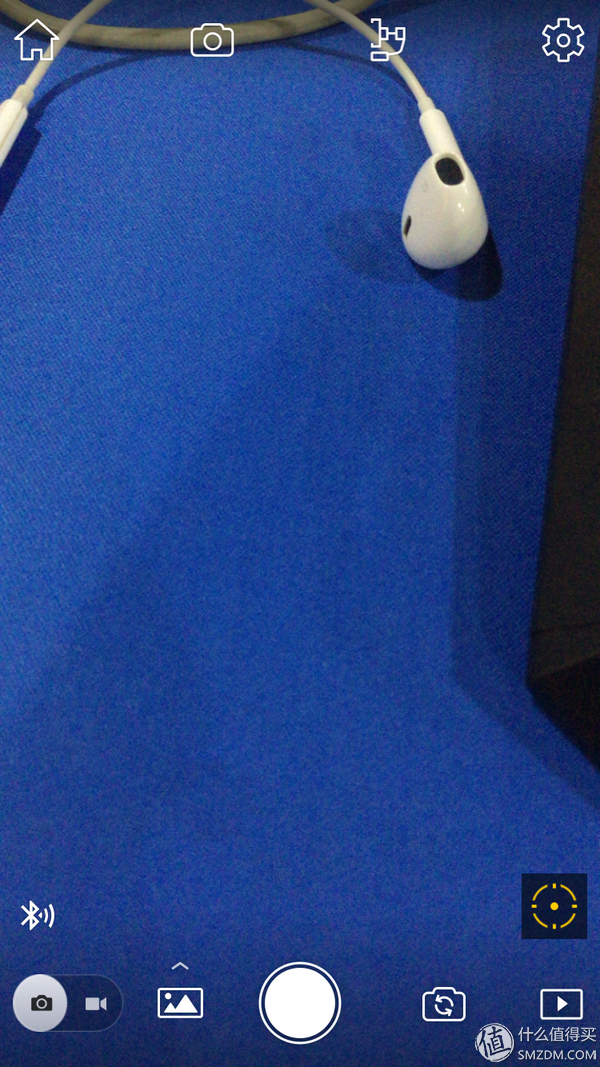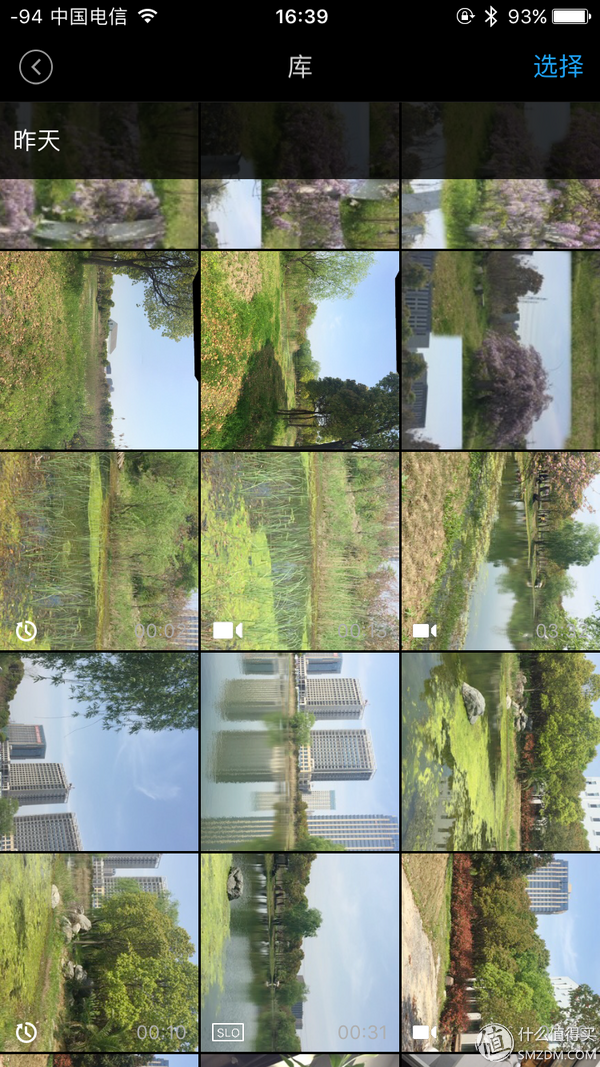Introduction: Hello everybody, this article will be divided into two parts to introduce the personal experience of DJI Osmo mobile The first part writes the characteristic of the machine The second part writes how to operate Objectively neutral to express the feeling of using this machine. (one) The consumer demand for handheld gimbals is to shoot stable video at low cost. Users with live broadcast requirements can get a steady, continuous picture. Compared with other heavy stabilizers, this has the advantages of small size, light weight, and versatility. I read a lot of posts online and compared the prices. Will choose the high point of popularity, the comparison is not cheap. Brand trust, after all, the largest consumer UAV industry in Djiwang, the first in the aerial photography and video, Yuntai invested a lot of money, so I chose to trust, and saw a lot of evaluation and other brands, compared with Dajiang reliable. However, it is said that Zhiyun is also good, because I have not used it, and interested friends can search it. 1 packaging design Simple and strict, high-end atmosphere, thick sponge well protected the body of the stabilizer, basically taking the apple wind. Osmo mobile industrial design praise, all the details are taken care of, and each knob and switch will not give people a sense of loose. 2 Feel The grip is very comfortable to hold, the thumb can just put on the remote sensing, each button feels good, there are few cases of inadvertent touch. Use the bayonet to install the market for most phones, whether it is an Android or Apple 7P Including the battery weight 201g plus Apple 7P 188g a total of 389g Although a pound less than the weight, in fact, handheld shooting too long, then it is also a little tired, especially for sister. 3 Powerful features The most exciting thing is smart follow and dynamic delay photography. Let's start with smart follower. You only need to frame the subject on the screen. DJI GO will automatically lock in the center of the screen for shooting. Even if you move in a wide range, osmo mobile can still hold the subject and catch the focus. One frame is out of focus. The screen effect makes me satisfied. After a slight adjustment in the later period, it will be more perfect. Amazing mobile time-lapse photography: By setting the starting and ending position, shooting interval and duration, the length of the film will be automatically calculated on the screen, which is quite convenient. The angle of rotation of the head is quite smooth, and the effect is shocking. Whether it is a slow beat or a fast run, the Ling Osmo PTZ can easily deal with, according to the scene and the amount of movement to automatically adjust the follow speed to make the video smoother. One word is: steady! 4 Take photos to support multiple modes (These ones were photographed with a 330 degree panorama. I don't know why there are black edges.) Time-lapse shooting, HDR shooting, one-click panorama, self-timer panorama, super wide-angle, time-lapse photography, long exposure shooting. Video mode has normal video and slow motion video (IOS system only) But now many mobile phones have slow-motion function. Shoot more beautiful yourself, DJI GO built-in automatic recognition and intelligent processing functions, according to the different face and skin conditions to optimize, create a clear and soft facial contours and healthy smooth skin texture, show you more beautiful. Powerful dark light performance: The beautiful night scene can also be recorded with a mobile phone. The Osmo mobile phone camera provides three-axis image stabilization capability, handheld exposure time is longer than 1 second, and there is no need for a tripod. It can also capture clear and sharp images under poor lighting conditions. Super wide-angle is the pan-tilt autorotation, shooting 9 photos for seamless synthesis, giving you a beautiful view beyond the ordinary perspective. (Photography is very clear there is wood) 5 Other features Excellent maneuverability, custom rocker, Bluetooth connectivity, support for FiLMiC Pro lets you take professional-grade video with your smartphone. In the end, it can also be used for live broadcasting. For young people, outdoors or at exhibitions, live concerts, live broadcasts to ensure a stable picture are quite good. (How to use)--Opening evaluation The entire method of use is quite simple. In order to get everyone to get started quickly, high-quality photos and videos are taken as soon as possible. The guest officer then looks 1 After getting the machine, basically a process like this: Unpacking and reading the manual → Recognizing each button and function → Battery charging → Mobile phone installation DJI GO4.0 → Shooting The pan/tilt joystick controls the lens up, down, left, and right, moving the lens left to the left. In front of the multi-function key: Press and hold the lock direction, hold down the pan-tilt rocker zoom, double-click the pan tilt back, the lens is adjusted to the middle. 2 You can use the DJI GO app or you can just use it as a PTZ and use your phone to bring your own camera. Both IOS and Android can find this app. Remember that this is not 4.0. 4.0 is not connected to the upgraded app. The connection method is also very simple: after the download open the app via Bluetooth match → enter the app click on the link → newbie first look at the tutorial → start shooting 3 APP interface Some netizens said that when walking around, video may produce high-frequency vibrations similar to springs. It is even more noticeable when shooting 4K. The solution: 1 When walking, it is a little more stable. 2 It does not use DJI GO software, but uses the system itself. With camera software for video recording, you can reduce vibration 3 using a mobile phone without optical image stabilization. 4 Export and post-editing In the DJI GO app, click the play icon in the lower right corner, select the desired video and picture, and click Save mobile. or In the editor, edit a video to share it on social networking sites. You can also add background music. Summary: advantages and disadvantages 1 Power lasting 2 Powerful software, such as time-lapse photography, panorama, tracking function 3 Stable effect Make complaints: 1 Weight is a bit heavy 2 Compatibility issues with the Apple 7P 3 The range of movement is not very large, so I see a few photos with black borders. Antenna For Automotive Product,Fm Transmitter Antenna,Radio Transmitter Antenna,Transmitting And Receiving Antenna IHUA INDUSTRIES CO.,LTD. , https://www.ihuagroup.com
 [6-period interest-free] DJI Dajiang Ling Ling Osmo Mobile Stabilization Phone PTZ Handheld Stabilizer 1999 Yuan Lynx Select Direct Links
[6-period interest-free] DJI Dajiang Ling Ling Osmo Mobile Stabilization Phone PTZ Handheld Stabilizer 1999 Yuan Lynx Select Direct Links