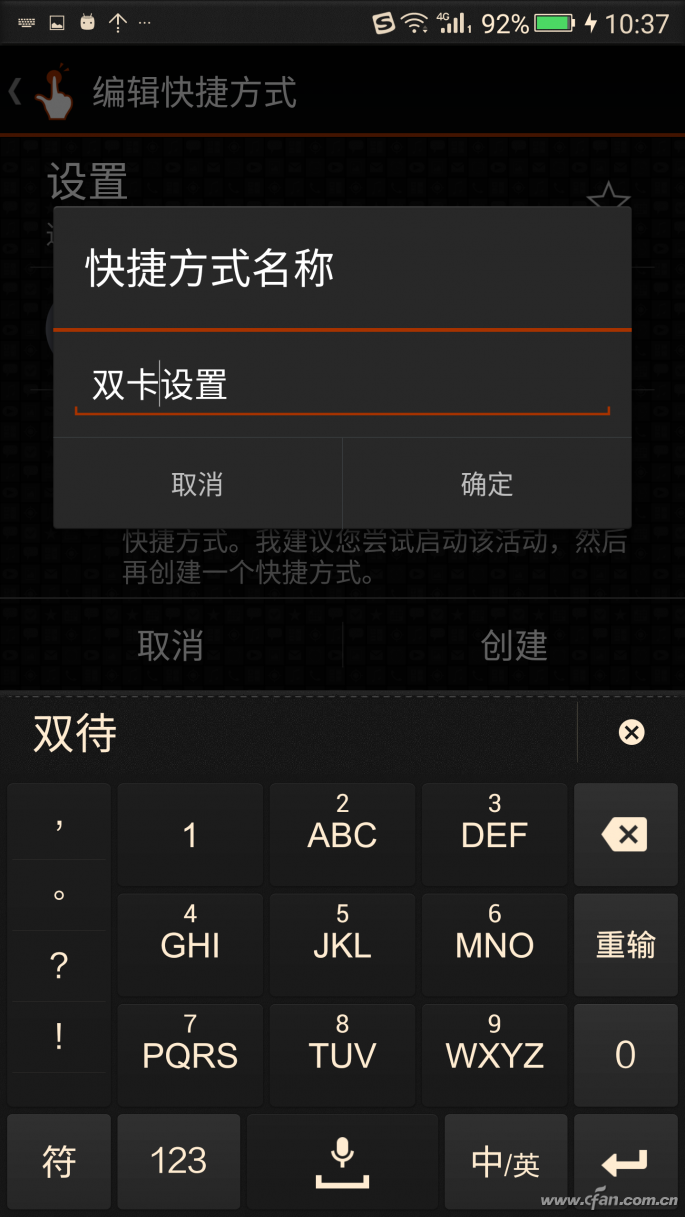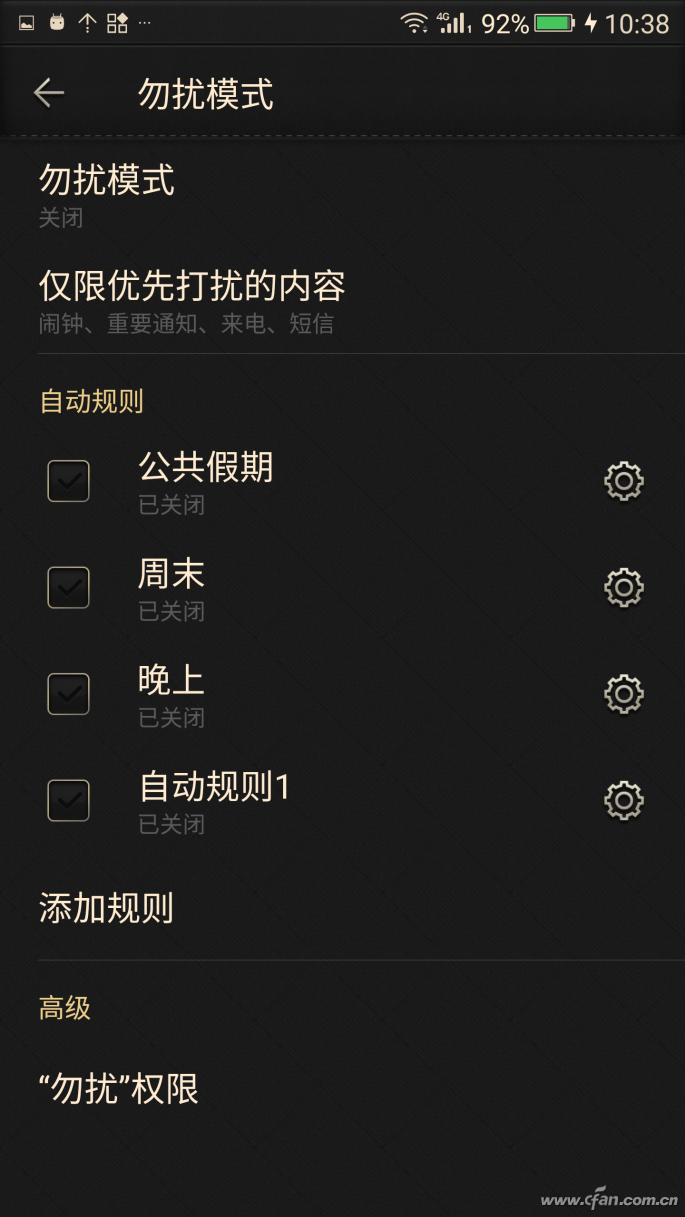The function of the Android system is well-known for its richness, and each mobile phone manufacturer will also add many special features. The problem is that these features are practical and easy to use, but there is a potential problem: it is too deep or it is difficult to find. For example, all Android phones have mostly integrated traffic management, but it is either hidden in the second or third level menu of the setting interface or hidden in a sub-item function like a security management APP. Want to enter this function, usually need to click several times button or icon, it is not cumbersome. So, how can we create independent shortcut icons for these commonly used small functions and realize the dream of entering one step at a time? The good news is that QuickShortcutMaker (Create shortcuts, download address: http://t.im/1a60h) is such a very powerful APP, we can choose a variety of desktop themes on the APP, can also be running The application creates shortcuts. The latter function is the means we need to use. For example, many Android mobile phone users now have installed two SIM cards, so it is often necessary to enter the dual card management interface to manually switch between the default call, SMS, and the SIM card used for surfing the Internet. However, the vast majority of Android phones do not have a shortcut for dual card management, so the following is where QuickShortcutMaker comes into play. After running QuickShortcutMaker, we do not need to modify any of the default settings. Simply enter “dual card†in the search box and the app will retrieve all the programs and processes related to dual cards (Figure 1). Click on the "dual card management" will be able to enter the editing interface, in order to distinguish with the default settings icon, we can modify the icon style or icon name (Figure 2), and then click on the "create" button will generate a desktop can Direct access to the dual card management interface shortcut icon (Figure 3). 01 02 03 For another example, many people do not want to be bothered at the time of rest, so the One-Handshake Model was born (Figure 4). Unfortunately, this function often needs to follow the “Setup → Security → Do Not Disturb Mode†procedure to enter, which is very tedious. With QuickShortcutMaker, we only need to search for "Do not disturb" to find the program that corresponds to Do Not Disturb (Figure 5). Click it to create a desktop icon for easy access later. 04 05 The same is true for traffic management mentioned earlier. Search for “traffic†in QuickShortcutMaker to find it and create a desktop shortcut icon (Figure 6). In addition, for some third-party APPs, the software can also split the functionality of the APP and add one of the functions to the desktop icon (Figure 7). 06 07 hint There is no ROOT permission to use QuickShortcutMaker software, but some mobile phone systems do not support the establishment of third-party shortcuts (such as OPPO R9s), so the use of this software on such phones will fail during the final step of creating shortcut icons.
Ethernet Slip Ring is a device that allows Ethernet signals to be transmitted through a rotating assembly. This device is typically used in applications where it is not possible or practical to run Ethernet cables, such as in an application where the cables would have to travel through a hazardous area. It converts the regular Ethernet signals into rotary signals, which are then transmitted through the rotating assembly.
There is a growing trend in the industry for Ethernet slip rings. Ethernet slip rings are currently being used to interconnect computer networks. A slip ring is a transmission device that uses a counter-rotating encircling belt to transfer power and data between two or more devices.
Senripgrid Conductive Slip Ring has the following characteristics Direct unplugging of the RJ45 connector Upon reaching eight simultaneous ports, follow the standard cable connection method Work with either copper or gas-liquor joints Transmission to the external network (10M, 100M, 1Km Base T).
Ethernet Slip Ring,Generator Collector Rings,Through Bore Rotary Union,Rotary Pressure Joint Dongguan Oubaibo Technology Co., Ltd. , https://www.sliproubos.com