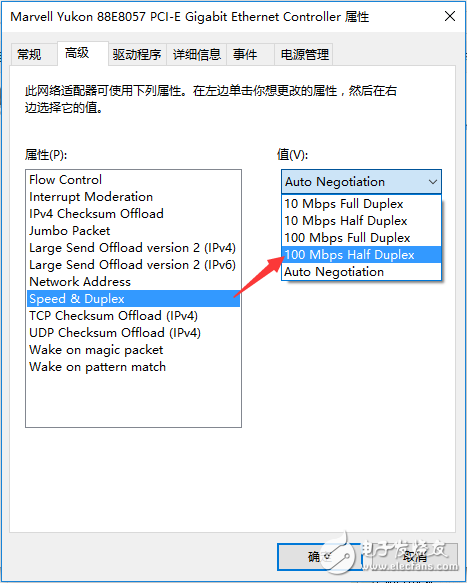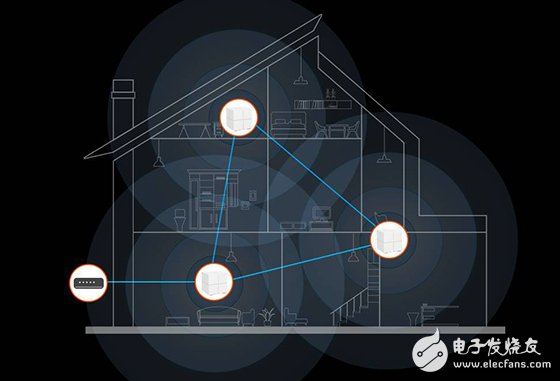With the rapid development of the network, many families have upgraded 100 Mbps optical fiber. As a user, the most concerned about it is the speed problem. How do you know if your network speed is up to the speed promised by the operator? How do you know the speed of your home? After the fiber upgrade, the Internet does not feel fast, what is going on? Do not worry, then Teng Xiaomei will answer you one by one. Judging criteria for whether the broadband speed measurement is up to standard Before measuring the speed, we need to understand the standard of broadband speed measurement, as shown below: It can be seen that if your home network is 100Mbps, the corresponding download rate should be between 11520-12800KB/s (11.25MB/s-12.5MB/s). How to measure speed? The most commonly used speed measurement is "XX Assistant". Teng Xiaomei will not introduce it here. Today, I recommend another tool with faster speed measurement: Speedtest. It can automatically determine its location based on the user's IP address and select the nearest user broadband operator's room for testing. To operate the fried chicken is simple, you just need to enter "" in the address bar of the computer browser, press Enter to enter the test page, click "BEGIN TEST" to complete the network speed test. In addition, if you don't have a computer, you can also download its app on your mobile phone to test the speed. Reasons why the speed measurement is not up to standard In addition to the reasons for the broadband rate cuts provided by operators, due to various factors, such as the speed of the test when the line is busy, the network speed is very low. Like a road, the car is very smooth, and it is inevitable that there will be traffic jams. 1. When testing the network speed, it is best to measure the speed of the single machine. That is, the computer directly connects to the optical cat or router, and the optical cat or router is not connected to other devices, so as to avoid occupying bandwidth and affecting the speed measurement. 2. Computer problems, different computer hardware configurations or software problems will affect the test network. 3. Computer network card setting problem, check if the computer network card has selected 100Mbps (and above) full duplex. Steps: Click Local Area Connection (Ethernet) - right click on Properties - Configuration - Advanced, find "Speed ​​and Full Half Duplex", the default is Auto, and change it to "100Mbps Full Duplex" if you are Gigabit Network card, select "1000Mbps full duplex". The speed is normal, but is it slow? 1. Mobile phone problem The performance of the mobile phone will indirectly affect the online experience. Due to the different configurations of different mobile phones such as CPU, memory and network card, the online experience will be different. A better mobile phone response speed is definitely faster than other poorer mobile phones. 2. Network cable quality issues The specific performance is that the network speed is normal at first, but after a while, the network speed is slow. If this happens, it is recommended to try to replace the network cable. 3. Bandwidth is heavily occupied After the computer is connected to the network, some system software or anti-virus software is automatically upgraded, occupying broadband resources. Another important reason for the slow network speed is that P2P download software (such as Thunder) takes up a lot of bandwidth. P2P will also upload at high speed while downloading, so it is easy to cause network jam. It is best to limit the network speed of devices that are frequently P2P downloaded. Restricted routers are equipped with APP management, which can be easily controlled with one-click network speed, such as Tenda's routing management APP - Tenda WiFi can easily achieve this function. 4. Router performance issues If the speed is normal, but the Internet is slow, it is very likely that the router is not forced. If your home is a 100 megabit fiber, it is best to use a Gigabit router to maximize the performance of the 100 Mbps fiber. In addition, the signal strength of WiFi, the surrounding environment, the location of the router and the number of router terminal access may affect our online experience. Therefore, it is necessary to choose a router with strong WiFi coverage capability and stable and not easy to drop the line. For example, Tenda distributed routing nova MW6 is a very good choice. Distributed Whole House WiFi Coverage Routing nova MW6 uses Tengda's self-developed true Mesh technology to form a distributed wireless network through two or more WiFi cubes, which can reach 500m2 without dead angle coverage; equipped with Gigabit WAN/LAN Mouth, perfect match 100G or even Gigabit fiber network. In addition, Tenda nova MW6 also supports 802.11v/r seamless roaming protocol, which can ensure that mobile phones, ipads and other terminals smoothly switch between different signal nodes, providing users with a smooth and seamless WiFi environment. In addition, Tenda nova adopts advanced MU-MIMO technology, which enables the previous routers to transmit data to one device at the same time, and can transmit data simultaneously with multiple devices, greatly improving efficiency and increasing the number of terminal accesses. It is worth mentioning that the traditional networking mode is cumbersome and difficult to configure, and the Tenda nova MW6 supports automatic networking. When the first nova route is connected to the optical cat, the other nova routes are powered on and the nearest route is automatically networked. Whether you are a network white or a big cow, you can easily set up a home WiFi network. In addition, nova failures can be automatically repaired, ensuring that high-speed WiFi is available every moment, so that you can say goodbye to the slow speed of the network. The present invention provides a method for controlling the temperature of a flue-cured electronic cigarette and a flue-cured electronic cigarette. The flue-cured electronic cigarette includes an N-section heating body, where N is an integer greater than 1, and the heating body is used for heating tobacco. The method for controlling the temperature of the flue-cured electronic cigarette includes: the flue-cured electronic cigarette heats the i-th heating body, and i is an integer greater than 0 and less than N; after the first preset time, the flue-cured electronic cigarette pairs the i+ The first stage heating body is heated; after the second preset time, the flue-cured electronic cigarette stops heating the i-th stage heating body, and continues to heat the i+1th stage heating body. The technical solution solves the problem of unbalanced smoke output of flue-cured electronic cigarettes during multi-stage heating.The present invention provides a method for controlling the temperature of a flue-cured electronic cigarette and a flue-cured electronic cigarette. The flue-cured electronic cigarette includes an N-section heating body, where N is an integer greater than 1, and the heating body is used for heating tobacco. The method for controlling the temperature of the flue-cured electronic cigarette includes: the flue-cured electronic cigarette heats the i-th heating body, and i is an integer greater than 0 and less than N; after the first preset time, the flue-cured electronic cigarette pairs the i+ The first stage heating body is heated; after the second preset time, the flue-cured electronic cigarette stops heating the i-th stage heating body, and continues to heat the i+1th stage heating body. The technical solution solves the problem of unbalanced smoke output of flue-cured electronic cigarettes during multi-stage heating. E-Cigarette Starter Kits,small e cigarette starter kit,mini e cigarette starter kit,e cig starter kit near me,cheapest e cigarette starter kit, e cigarette starter kits,electronic cigarette starter kits Suizhou simi intelligent technology development co., LTD , https://www.msmvape.com