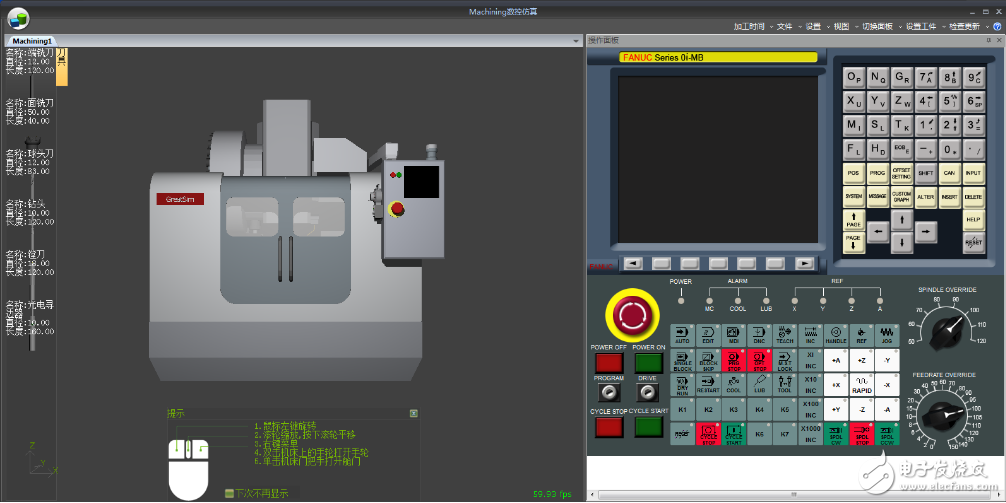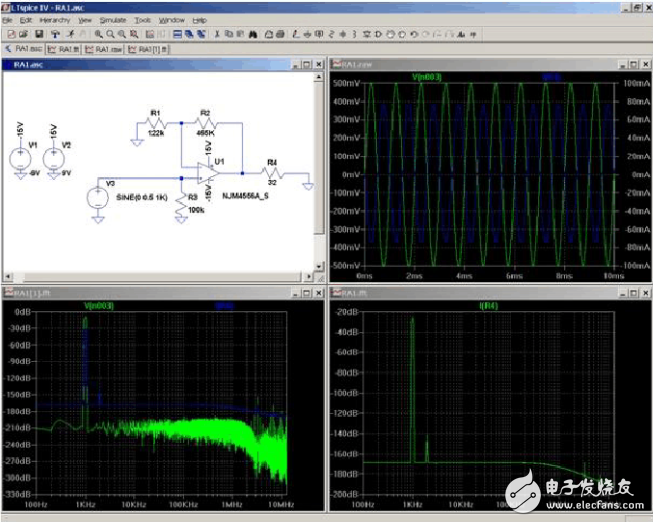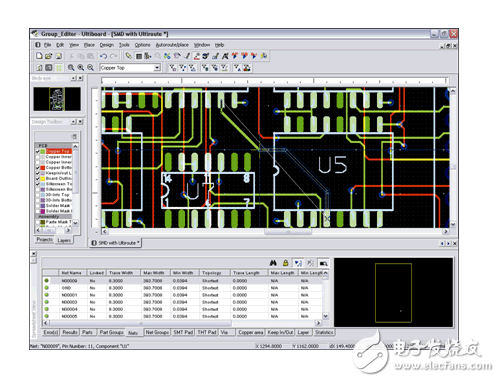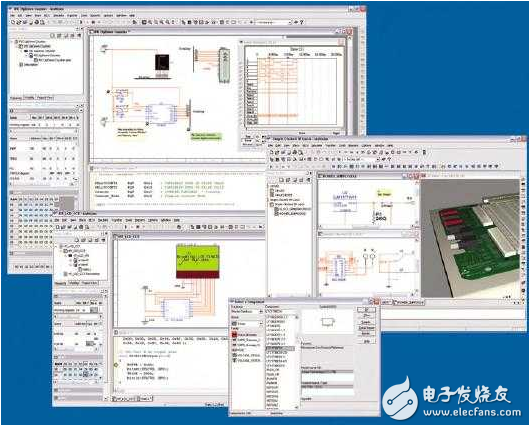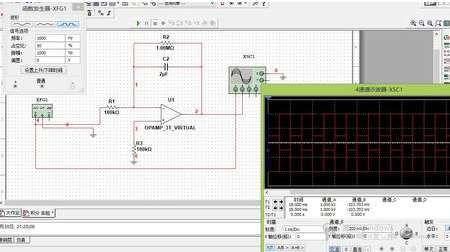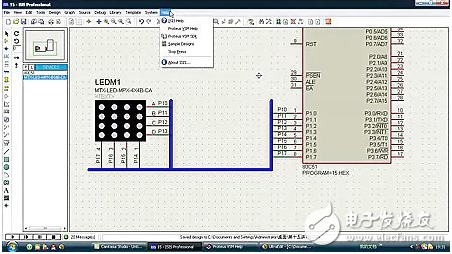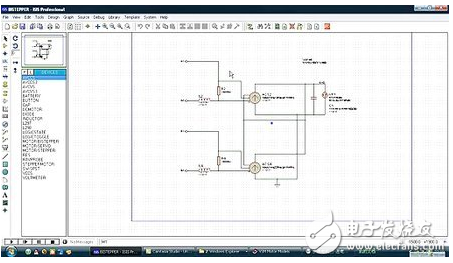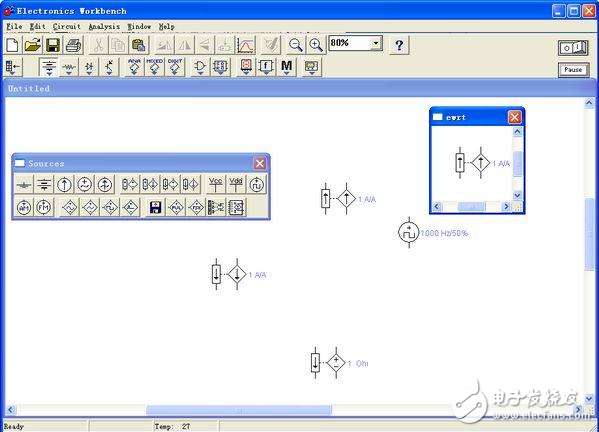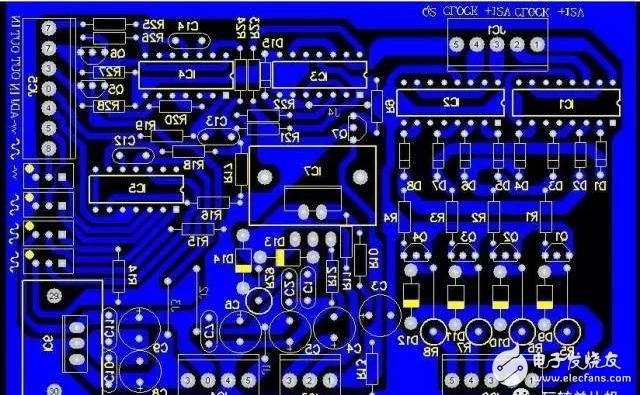Circuit simulation, as the name implies, is a well-designed circuit diagram that simulates the real-time simulation through simulation software, simulates the actual function, and then improves it through analysis and optimization. It is part of EDA (Electronic Design Automation). There are various types of simulators on the market. This article introduces six very representative circuit simulation software in detail, and hopes to help everyone. CNC machining simulation software, CNC simulation software uses realistic 3D machine tool model and numerical control panel to simulate the operation and processing of real machine tools. Beginners can use this software to master the principles and applications of CNC programming. Users can see their own during use. The programming result can achieve the visual effect, which is of great help to improve the writing of the G code and the operation of the machine tool. Making CNC learning is not boring. Mechanical operator simulation CNC automatic program, MDI manual input manual editing business mode; Roughly defined benchmark tools, tracking blade cutters, installation tools, machining programs and manual operations; Tool compensation, system parameter setting; Machine coolant simulation Real-time cutting and iron filing simulation of 3D workpieces Display of 3D tool path LTspiceIV is a high-performance Spice III simulator, schematic capture and waveform observer, and provides improvements and models for simplifying the simulation of switching regulators. The improvements we have made to Spice make the switching regulators extremely fast, which is a significant improvement over the standard Spice simulator, allowing users to complete most switching regulators in just a few minutes. Waveform observation. Downloadable here includes Spice and Macro Model for 80% Linear Technology switching regulators, more than 200 operational amplifier models, and resistor, transistor and MOSFET models. In the circuit diagram simulation process, its own model often can not meet the demand, and large chip suppliers will provide free SPICE model or PSpice model for download, LTspice can import these models into LTSPICE for simulation. Even some vendors have begun to provide LTspice models that directly support LTspice simulations. This is a major update to its free SPICE circuit simulation software, LTspice/SwitcherCADIII. This is also the root cause of LTspice circuit diagram simulation software widely spread in Europe, the United States and Australia. LTspice IV has a multi-threaded solver designed to increase the utilization of existing multi-core processors. In addition, the software has a new SPARSE matrix solver built in assembly language designed to approximate the theoretical floating point calculation limits of active FPUs (Floating Point Processing Units). When using a quad-core processor, LTspice IV can increase the simulation speed of large and medium-sized circuits by 3 times, the accuracy of the same setting, and the circuit simulation time is much smaller than the calculation time of PSpice (you have to wait 3 hours, now an hour) ended). Powerful and free to use simulation tools, why not? This is not to depreciate the pspice software. Cadence's Pspice software has a richer configuration and application, and can carry out more complicated circuit simulation and setup. Because most engineers do not need very complicated applications, the free LTspice can satisfy the basic application. Another popular tool for Pspice simulation tool is mulTIsim, which is also a very good software. mulTIsim software is also very powerful software. Its oscilloscope function is very suitable for teaching demonstration function of students and teachers, but both mulTIsim and pspice need expensive. License fees, ltspice is also a good alternative for enterprise applications and small business applications, especially when design tasks and simulation requirements are not very frequent, ltspice highlights the unique advantages. Multisim is a Windows-based simulation tool from National Instruments (NI) for board-level analog/digital board design. It contains the graphical input of the circuit schematic, the circuit hardware description language input method, and has a wealth of simulation analysis capabilities. Engineers can use Multisim to interactively build schematics and simulate circuits. Multisim refines the complexities of SPICE simulation so that engineers can quickly capture, simulate, and analyze new designs without having to understand the in-depth SPICE technology, making it more suitable for electronics education. With Multisim and virtual instrumentation technology, PCB design engineers and electronics educators can complete a complete integrated design flow from theory to schematic capture and simulation to prototyping and testing. NI Multisim software is an EDA tool software for electronic circuit simulation and design. As a personal desktop electronic design tool running under Windows, NI Multisim is a complete, integrated design environment. NI Multisim computer simulation and virtual instrumentation technology can well solve the problem of the disconnect between theoretical teaching and practical hands-on experiments. Students can easily reproduce the theoretical knowledge they have just learned with computer simulation, and use virtual instrument technology to create their own instruments. NI Multisim software is definitely the software tool of choice for electronics teaching. The entire operation interface is like an electronic experiment workbench. The components required for drawing the circuit and the test instruments required for the simulation can be directly dragged and dropped onto the screen. The mouse can be connected with wires to connect them, the control panel of the software instrument and The operation is similar to the actual one, and the measurement data, waveforms and characteristic curves are seen on the real instrument; It provides more than 17,000 components of the world's mainstream component providers. It can also easily edit and modify various parameters of components. It can create its own components by using the model generator and code pattern to create models. The SPICE3F5 and Xspice cores are used as simulation engines to optimize the simulation performance of digital and mixed modes through the enhanced design capabilities of the Electronic workbench. Including SPICE simulation, RF simulation, MCU simulation, VHDL simulation, circuit wizard and other functions. 22 virtual instruments are provided for measurement of circuit actions. These instruments are set up and used in the same way as real, dynamic interactive display. In addition to the default instruments provided by Multisim, you can create custom instruments from LabVIEW that allow you to flexibly and scalablely test, measure, and control your application's instruments in a graphical environment. Multisimt provides a number of analysis functions that perform simulations using data generated by simulations, ranging from basic to extreme to less common, and can automate an analysis as part of another analysis. Integrate LabVIEW and Signalexpress for rapid prototyping and test design with industry-standard interactive measurement and analysis capabilities; Provides design, analysis, and simulation of basic RF circuits. RF modules are RF-specific (RF special components, including custom RF SPICE models), model generators for creating user-defined RF models, and two RF-specific instruments (Spectrum Analyzer spectrum analyzer and Network Analyzer network) Analyzer), some RF-specific analysis (circuit characteristics, matching network unit, noise figure) and other components. Supports 4 types of single-chip microcomputer chips, supports simulation of peripheral devices such as external RAM, external ROM, keyboard and LCD, and provides assembly and compilation support for 4 types of chips respectively; the built project supports C code, assembly code and hexadecimal Code and compatible with third-party tool source code; includes advanced debugging features such as setting breakpoints, single-stepping, viewing and editing internal RAM, special function registers, and more. The types of mathematical operations performed on the analysis results include arithmetic operations, trigonometric operations, exponential operations, logarithmic operations, compound operations, vector operations, and logical operations; Can present material list, component detailed report, network report, schematic statistical report, redundant gate report, model data report, cross report 7 reports; Provides methods for converting schematics and simulation data to other programs, from schematic to PCB layout (eg Ultiboard, OrCAD, PADS Layout2005, P-CAD, and Protel); output simulation results to MathCAD, Excel, or LabVIEW; output netlist File; forward and return notes; provide Internet Design Sharing (Internet shared files) Proteus software is the EDA tool software published by Lab Center Electronics of the United Kingdom (the software distributor in China is Guangzhou Fengbiao Electronic Technology Co., Ltd.). It not only has the simulation function of other EDA tool software, but also simulates the microcontroller and peripheral devices. It is currently a good tool for simulating microcontrollers and peripheral devices. Although the domestic promotion has just started, it has been favored by single-chip enthusiasts, teachers engaged in single-chip teaching, and scientific and technological workers who are committed to the development and application of single-chip microcomputers. Proteus is a well-known EDA tool (simulation software) in the UK. From schematic layout and code debugging to co-simulation of single-chip and peripheral circuits, one-button switching to PCB design truly realizes the complete design from concept to product. It is the only design platform in the world that combines circuit simulation software, PCB design software and virtual model simulation software. Its processor model supports 8051, HC11, PIC10/12/16/18/24/30/DsPIC33, AVR, ARM, 8086 and MSP430, etc., added Cortex and DSP series processors in 2010, and continued to add other series of processor models. In terms of compilation, it also supports a variety of compilers such as IAR, Keil and MPLAB. Proteus software has the functionality of other EDA tool software (eg multisim). These features are: 1. Principle layout 2. PCB automatic or manual wiring 3. SPICE circuit simulation 1. Interactive circuit simulation Users can even use real-time such as RAM, ROM, keyboard, motor, LED, LCD, AD/DA, partial SPI devices, and some IIC devices. 2. Emulation processor and its peripheral circuits Can simulate 51 series, AVR, PIC, ARM, and other commonly used mainstream microcontrollers. It can also be programmed directly on the schematic based virtual prototype, and with the display and output, you can see the effect of the input and output after running. Proteus has established a complete electronic design development environment with virtual logic analyzers and oscilloscopes configured in the system. ElectronicWorkbench is an electronic circuit simulation software that can perform various circuit work demonstrations, simulate various electronic circuits, and scale the displayed waveforms. ElectronicWorkbench is a classic compact and easy to use analog digital circuit simulation software. With ElectronicWorkbench, you don't have to buy expensive electronic instruments. Here are: function generators, spectrum analyzers, oscilloscopes, digital multimeters... Just draw the circuit first, connect the circuit to the instrument, and set the parameters of each instrument. Set the power supply voltage and turn on the power. It can perform various circuit work demonstrations, simulate various electronic circuits, scale the displayed waveforms, simulate the working points of digital circuits, analog (linear) circuits, and digital circuits and analog (linear) hybrid circuits, such as: waveforms, Frequency, period, effective value, etc. Cadence is one of the world's largest EDA suppliers of electronic design technology and ancillary services. Cadence® Allegro® is an advanced PCB design and routing tool from Cadence. Allegro provides a good and interactive working interface and powerful features, combined with its front-end product Capture, providing the perfect solution for today's high-speed, high-density, multi-layer complex PCB design and wiring. Allegro has a complete Constraint setting. Users only need to set the wiring rules as required. The wiring design requirements can be met without violating DRC during wiring, which saves cumbersome manual inspection time and improves work efficiency! It is also possible to define parameters such as minimum line width or line length to meet the needs of today's high-speed board layout. Portable power system ,Portable power storage,Portable solar system, Outdoor power station, Portable power station SHENZHEN CHONDEKUAI TECHNOLOGY CO.LTD , https://www.szfourinone.com