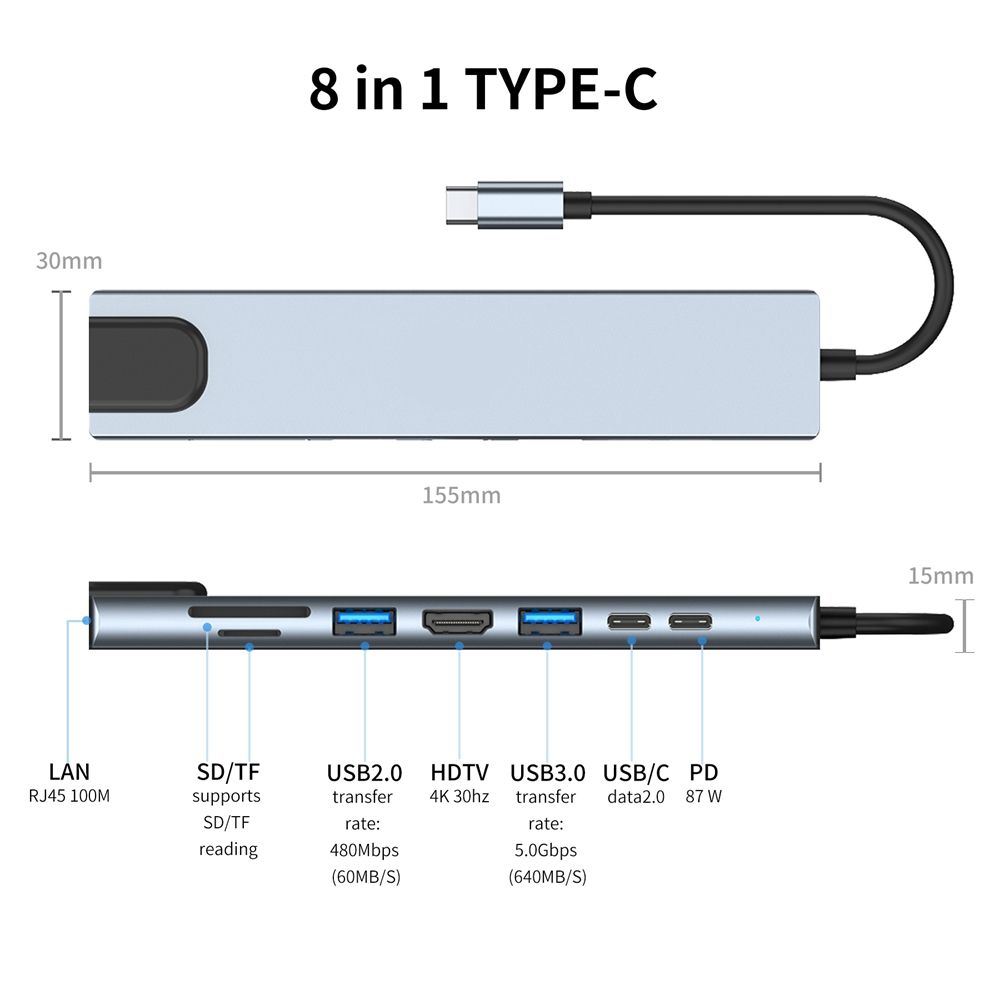Human machine interface (Human Machine InteracTIon, referred to as HMI), also known as user interface or user interface, is a medium and dialogue interface for transferring and exchanging information between people and computers, and is an important part of computer systems. It is the medium of interaction and information exchange between the system and the user. It realizes the conversion between the internal form of information and the form that humans can accept. Human-computer interfaces exist in all fields involved in human-machine information exchange. There are man-machine interfaces in all fields involved in man-machine information exchange. At present, human-machine interface HMI has a wide range of applications in various fields, but in the process of using the human-machine interface, we often encounter many problems. In response to these situations, this article summarizes the faults that often occur in the daily work of the man-machine interface and their treatment methods. 1. The human-machine interface is unresponsive, and no part is responded by touching any part. Solution: In this case, first check whether each wiring interface is loose, and then check whether the serial port and interrupt number conflict. If it is caused by the conflict, then the resources should be adjusted to avoid conflict. Secondly, check whether there are cracks on the surface of the man-machine interface. If cracks are found, they should be replaced in time. In addition, it is also necessary to check whether there is dust on the surface of the man-machine interface, and if so, remove it with a soft cloth. Observe and check whether the indicator light on the control box is working properly. When it is normal, the indicator light is green and blinking. If the above parts are normal, you can use the replacement method to check the man-machine interface, first replace the control box, then replace the touch screen, and finally replace the host. 2. The man-machine interface is normal but the computer cannot be operated. A human-machine interface, after testing, everything is normal, but after connecting the host, the computer can not operate. Solution: There are two reasons for this situation. First, it may be that the display unit driver version is too low and you need to install the latest driver. Second, it may be that the HMI control card receives the operation signal before the host starts loading the HMI driver, and only needs to restart the computer after the power is turned off. 3. Inaccurate touch. For a surface acoustic wave man-machine interface, touching the part of the display screen with a finger cannot complete the corresponding operation normally. Treatment method: There are two reasons for this phenomenon. The first possibility is that the reflection stripes of the sonic screen are slightly damaged, and it will not be completely repaired in this case; the second possibility is that the reflection stripes around the screen are covered with dust after using the sonic man-machine interface for some time , You can wipe with a soft dry cloth, then power off, restart the computer and recalibrate. Type-C interface has strong expansion ability, can transmit video and video signals, expand to a variety of audio and video output interface, such as HDMI, VGA, DVI interface, and even achieve 4K resolution of the extended transmission. The Type-c interface provides bidirectional power supply, which can charge the device itself or power external devices.USB HUBS has better data transmission capability and higher charging power. USBType-C went into mass production in August 2014, using the 3.1 standard. Compared with the interface of USB2.0 used in early smartphones, the transmission speed is improved a lot, and the maximum data transmission speed can reach 10Gbit/ s. And type-c supports USB-PD power supply standard, the maximum power supply can be up to 100 watts. Different from the traditional USBType-A and Type-B interfaces, the new Type-C interface is slimmed down in size to 8.3*2.5mm, which is more suitable for use in increasingly miniaturized electronic devices.
Supports positive and negative insertion. 100% of the players who use USB interface have encountered the embarrassment of "the positive plug is wrong, the negative plug is wrong, and the positive plug is right". Because USB-C IS POSITIVE AND NEGATIVE CAN be inserted, professional point is to say that the interface does not have directionality, with much more convenient. type-c charging port, support PD fast charging protocol, can be charged while using the computer, not afraid of running out of power. HDMI interface, I like HDMI to support audio and video transmission, high resolution support 4K/2K. Interface is common, LCD TV, monitor, projector are generally also some (like to connect to TV, audio and video synchronous transmission).vga interface, this is a very common interface, most of the projector, monitor have this interface, can be connected to vga line use, support 1080P resolution. Gigabit network port, although now almost everywhere there is a wireless network, but sometimes it is not enough for you, such as playing games, the network speed is slow, delay. And then he dropped the line right in the middle of his victory. So if you have a network cable and you can connect directly to the Internet, it's great to support gigabit networks.
Type C Usb Hub,Fast Charging Usb Hub,Hub Type C To Usb,Usb 3.1 Type C Hub Henan Yijiao Trading Co., Ltd , https://www.yjusbcable.com