However, compared to traditional bridging schemes, glory distributed routing has different places. First, it is more mature. The whole set of three routers is sold. It takes only a few simple steps to set it up. It can fully satisfy the use of 200 square meters of single-story suites, duplexes, etc. Second, Glory distributed routing uses Mesh groups. The network and the preferred 5G network are better than the normal 2.4G network. This can be said to be the glory of distributed routing for the smooth use of the network by the user. Appearance: simple and compact Glory's box for distributed routing is a rectangular box with three routers, three power supplies, and a super-five network cable. The route, power supply, and network cable are all white. In the setup, we need to start configuration from the first router, which is the sticker on the router. As the main route, a two-dimensional code is printed on the sticker, and there are simple configuration steps. The user only needs to connect the router to the network cable and power supply, scan the QR code, and complete the configuration of the host route according to the APP prompt. The remaining two sub-routes need only be plugged in and plug and play. There is only one obvious Hi key and one indicator on the body of the glory distributed route, which are all on the front of the route. The indicator light has only two colors, which is very good for the user. The Hi key supports one-touch connection to HiLink devices. Behind the three routers is a power outlet, 3 Gigabit WAN/LAN adaptive network ports, and a reset button. Here I have to talk about this adaptive network port, I remember when I first contacted the router, I do not know what is the WAN port and what is the LAN port, often confused when inserting the line, and often can not set the router, need to pay A lot of effort can be used to troubleshoot the issue. Now think about how good it would have been if you had already had a glorious distributed route. Why? Because Glory's distributed routing supports the network port blind insertion function, the three network ports do not distinguish between WAN port and LAN port. It will automatically identify whether the terminal connected to the network line needs the function of WAN port or LAN port and automatically switch between the two. I heard that for this simple design, Glory router engineers spent thousands of hours to solve. As you can imagine, Glory just wanted to make the user have a better and less worrying experience. The user can scan the sticker on the bottom of the router to download the APP and configure the router easily. This side also contains the router model, power supply, initial Wi-Fi name, S/N code, and so on. We can see that the maximum transmission rate of Glory's distributed routing is dual-band 1200Mpbs, which is still very powerful. This is the floor plan of my home. The home is relatively old. I did not expect Wi-Fi to be so common that year. So I just pulled the cable to the master bedroom and reserved only one cable interface. As you can see, there are three walls between the living room and the master bedroom, so it is very difficult to receive routing signals in the living room, and even receive a little more signal in the second bedroom. This time I will place the main route of the distributed route in the master bedroom, and the secondary route will be placed in the second bedroom and multi-function room, ensuring that we will cover as many people as possible. It has to be said that the value of Glory's distributed routing is very high. Its simple design and overall white color make it easy to match with home. Moreover, Glory Distributed Routing is also very small, and basically it can be placed wherever there is a place in the house. I placed one of them on my bookshelf, saved a lot of places, and was very good with the bookshelves. For something so small, even on a computer desk, there is no problem. With it on the side, I was not afraid of delaying when playing games. After the main router is plugged into the Internet and power, the mobile phone downloads the Huawei Smart Home APP and logs in. Then the user simply clicks Add Device and the app will automatically scan for devices that can be added. The first step in glorifying distributed routing was to set up a dialup account and password, but my family used a cat to dial, so Glory Distributed Routing helped me skip this step. Other routes have to set their own routing mode, I have to feel proud of the distributed routing is really too smart. Glory distributed routing default dual-band optimization mode, dual-band 2.4G Wi-Fi and 5G Wi-Fi, routers automatically help users replace faster and more stable Wi-Fi. At the same time, Glory's dual-band preference for distributed routing can guarantee a switching speed within 100ms. Even if the router is switching the Wi-Fi channel of the mobile phone, users will not feel that they are stuck whether they are playing games or watching videos. Glory The final step in the configuration of the main route of a distributed route is to set the Wi-Fi mode. After that, waiting for the router to restart can be set successfully. The entire router is set up in only 3 steps. If using optical cat dialing can be shortened to two, it is really convenient. After the restart, Glory Distributed Routing will prompt the user to customize the router name to distinguish the routers in different locations. As for the setting of the secondary route, it is even simpler. Other routers need to be bridged. You need to set the primary router's Wi-Fi name and password on the secondary router, and even set your own Wi-Fi name and password. To honor the distributed routing, only two secondary routers need to be plugged in, and the primary route will automatically search for and connect two secondary routers. All this is done automatically by the router, without user intervention and setting. Compared to other routing bridges, I do not know where to go. Before testing the network, we may wish to look at what else is in this APP. After completing the router setup, APP immediately prompted me that the router has new firmware that can be upgraded. Users can upgrade 3 glory distributed routers in the APP at the same time, and they can choose to upgrade at night free time. There is a very important function in the APP called "Intelligent Network Optimization". Its role is to allow users to objectively see the number of connected routers and connection methods. It can be seen that currently, my three glory distributed routes, the main route through the network cable and optical cat connection, the other two sub-routes are connected with the preferred 5G network and the main route. Here to mention, you are not mistaken, glory distributed routing to optimize the 5G networking function, can have a faster rate, which is also glorifying the biggest difference in the performance of distributed routing and other traditional routing relay. Glory distributed routing also intelligently selects networking modes between routes. Users do not need to worry about network delays and slow networks. Glory distributed routing supports dual-network dual-pass function, allowing users to use the broadband of two operators at the same time, and there are still many optional broadband operators, basically covering the common operators in the market. This feature allows Glorious Distributed Routing to distribute two broadbands to different devices, increasing the speed of single-device networks and improving the Internet experience. The APP can also detect the status of the route and the network status and present it to the user in fractions. This experience basically covers most types of Internet problems. Glory distributed routing automatically selects channels with less interference and stability, optimizes the Wi-Fi channel, and ensures that the router's signal is stable and has less interference. Glory Distributed Router is also very secure, has online security protection, and can intercept when the Wi-Fi password is cracked. When there is a guest, Glory Distributed Routing can also separate out a temporary guest Wi-Fi out for the use of the guests, to ensure that the owner of the user's information security. The APP also has a "Zhaolian" module in which users can view the connection status of their own devices and connect new HiLink devices - such as connecting one more "Glory Routing 2" for a wider range of bridges. "Signal" is probably the most important function of a router. The signal is not good. The other advantages of the router are all white. After all, even the most basic functions are not good, and it looks useless. The signal is just one of the most important points in honoring distributed routing. Why do you say that? Because glory distributed routing supports Mesh networking, this is also the biggest difference between the glory of distributed routing and traditional routing bridging. The advantage of the Mesh networking is that all routers can act as a traditional router in addition to serving as a fixed access point. This reduces the level of data transfer and is a multi-link route bridging method. For example, after glorifying distributed routing using Mesh networking, route 2 and route 3 form link 1, and route 1 and route 3 form link 2. If route 1 is the primary route, then route 3 has a data to be transmitted to. Route 1 can only be transmitted over link 2, without going through route 2. However, if the traditional bridging method is used, the entire network has only one link on link 1, but no link 2. If there is one data to be transmitted from route 3 to route 1, only one route is forwarded through route 2. With one more layer of forwarding, the data delay will be greater, and the transmission speed will be slower. Therefore, it is the Mesh networking that honors distributed routing that it can meet the basic needs of large-sized users who do not use the Wi-Fi network. Based on the Mesh networking, Glory Distributed Routing also created a "seamless roaming" technology. In traditional wireless relays, even if the user sets the same Wi-Fi name, the route is not automatically switched to another relay route if it is far from the original route. Glory Distributed Routing integrates dual-frequency and optimizes the user's faster Wi-Fi frequency band. It searches for the fastest link in the Mesh network and guarantees the fastest and most stable transmission of user terminal data to the host route. on. Moreover, the delay of switching the routing signal is still guaranteed within 100ms, and it will not interfere with the user's current status, either video or games will not be stuck. Gloomy distributed routing Mesh networking, seamless roaming, dual-band optimization of the combination of three functions, the impact of the signal switching is minimized, and ultimately allows large apartment users can enjoy the fun everywhere in every wireless The internet. Tests are performed at the positions shown in the figure above. In the test of position 1, the mobile phone is directly connected to the main route and the signal is -31dBm. In terms of speed, the PING value is 10ms, and the download speed is 2257.6kB/s, which is in line with my home 20m network. The upload speed is 601.5kB/s. On the 2nd position, the connection of the mobile phone is still the main route, and the signal is a little bit more to increase, reaching -44dBm, and the download speed and upload speed of the router are almost the same as those on the 1st position, which is in line with the status of my home network. The No. 3 test point will automatically jump to the secondary route with the tail number 0056. The signal strength is -45dBm. There is no difference between the overall speed measurement and the connection of the main route. It can be seen that the Glory Distributed Routing has powerful forwarding performance. . No. 4 test point, although the interface is the same, but the phone has automatically jumped to the sub-route with the tail number 0061, the signal strength is -40dBm. At this point, according to the Mesh networking rules and interface prompts, the secondary router is directly connected to the main route, so the PING value, download speed, and upload speed tested at this test point are not the same as those tested at other locations. . In order to better test seamless roaming, we specifically tested the delays from the first test point to the third test point and then to the fourth test point and at the same time to run the King's glory. At the start of test point 1, the delay is 62ms. When moving closer to the outside of test point 2, the delay suddenly increased to 86ms, which should be the router that switched the connection. This process is very brief and does not affect the game operation at all. At the time of test point 3, there was no change in delay stability at 58 ms. On the way to the 4th test point, the delay reached 105ms, and it was only a moment, and the game did not get stuck. At the 4th test point, the delay was stable at 62ms, which is almost the same as that near the main route. It can be seen that, except for the momentary delay of about 100ms caused by switching between sub-routes, the delay at the moment of switching between the main route and the sub-route is controlled at 86ms, regardless of whether it is near the main route or the sub-route. The delay is not much difference, both can make the game run smoothly. In my words, Glory Distributed Routing is probably the easiest Mesh networking distributed routing solution you can experience today. It's simple to set up. It only takes a few steps to group the network. There aren't many steps to bridge the traditional routing. This is undoubtedly a lot of trouble for many large users. Secondly, its Mesh networking, seamless roaming, and dual-band optimization are combined to solve the delay problem of distributed routing, which greatly reduces the problem of slow signal switching and high delay. It has a more mature and easy-to-use solution than traditional bridging routes, and opens the era of seamless home coverage with a distributed solution. At the same time, the price is almost the same as the traditional route, a set of three only 899 yuan. To be honest, it is stronger than the ordinary bridging scheme and the price is different. Why not choose this glorious distributed routing?
High Quality Rectifier Diode with Competitive Price, Fast Shipping, Order Now.Years of experience.
The company has domestic advanced diode production equipment, complete testing methods and quality assurance system.
Advanced Technology.Electronic component diodes are widely used in household appliances, green lighting, network communications, power chargers, automotive electronics and other fields.
Rectifier Diode,diode Bridge Rectifier,KBU Bridge Rectifiers,rectifier diode,Fast rectifier diode Changzhou Changyuan Electronic Co., Ltd. , https://www.cydiode.com











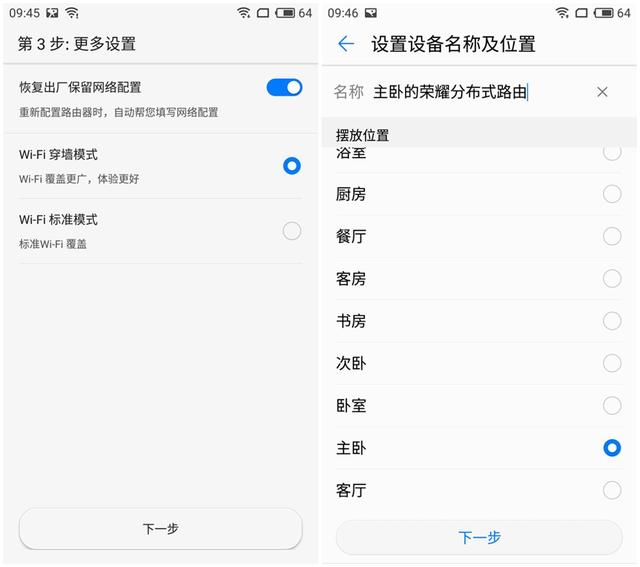

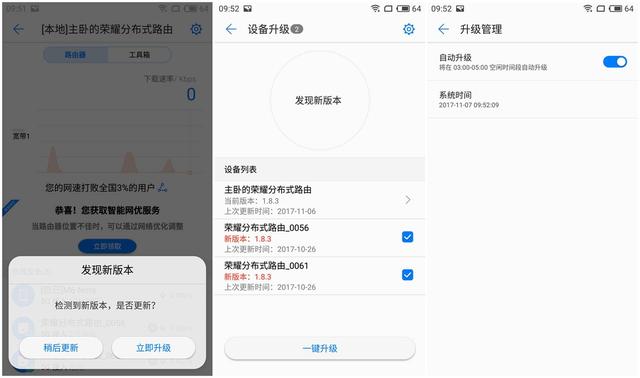





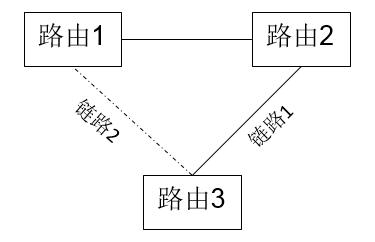
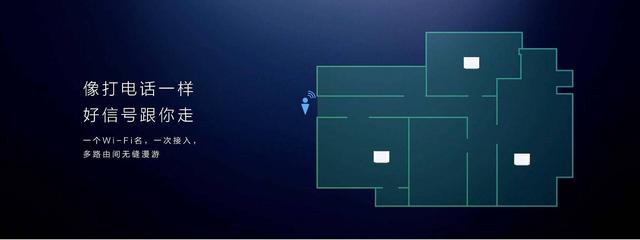











There are many routers on the market. They are based on the "King of Walls" and "Good Signal". After actually reaching the maximum power specified by the government, there is no difference between the efficiency of wall penetration and signal strength. There is only a gap between the choice of antenna and the optimization of software. If the size of the house is relatively large, no matter how expensive the router is, it is impossible to achieve single-route WiFi signal coverage in the whole house. In this case, it is more suitable to achieve signal coverage by distributed routing. This kind of solution is the basic idea of ​​glorifying distributed routing today.